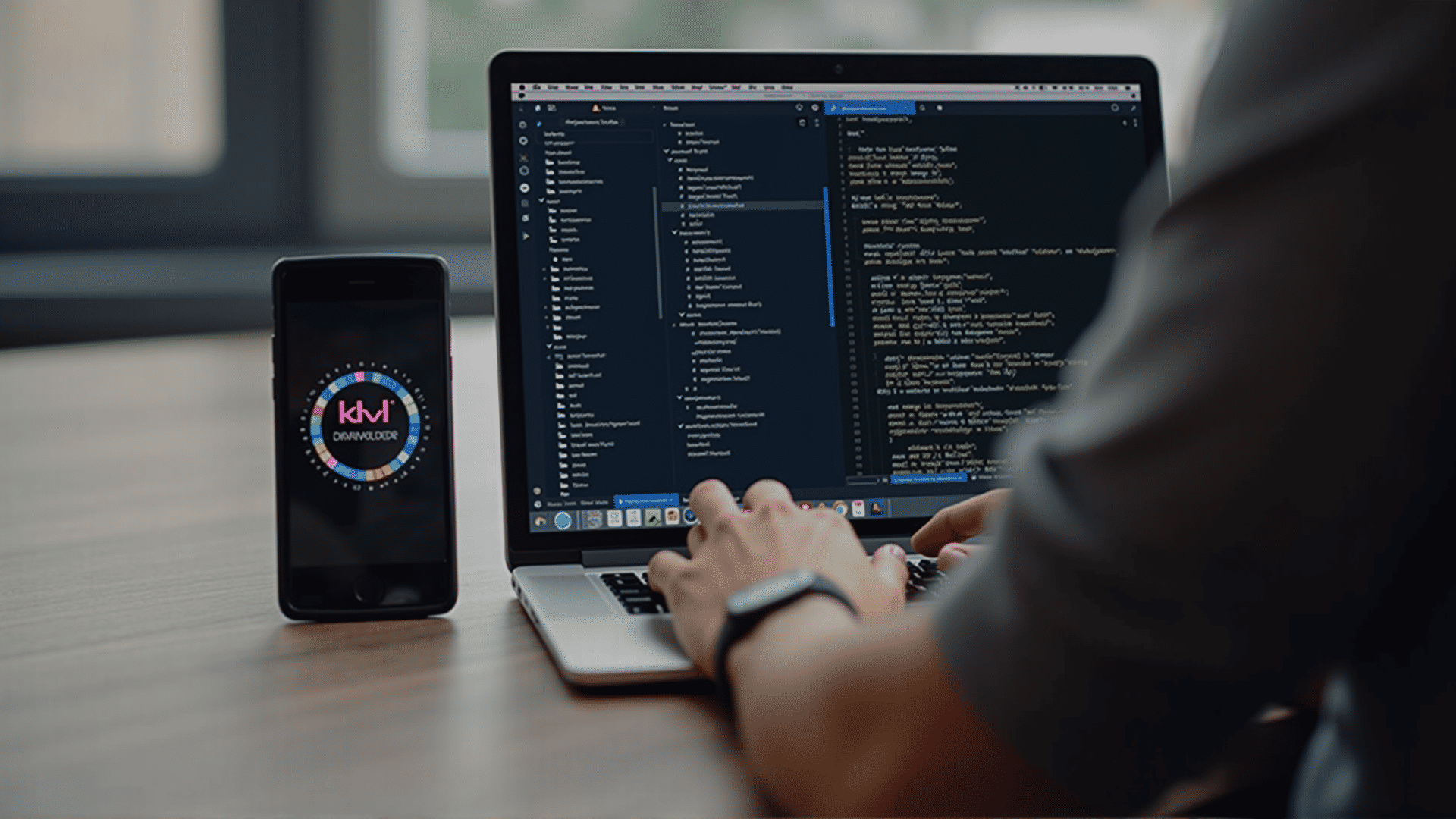Kotlin, a statically typed programming language for modern multiplatform applications, has gained significant momentum in the Android development community. Since Google announced its official support for Kotlin on Android, the language has rapidly become the preferred choice for many developers aiming to build powerful and robust applications. This guide will explore how you can leverage Kotlin’s various features to create sophisticated Android apps, covering everything from basic concepts to advanced topics.
The Foundation of Kotlin for Android
Kotlin is notable for its concise, expressive syntax that promotes clarity and reduces verbosity. This allows developers to write less code compared to Java, minimizing errors and making the codebase easier to maintain. At its core, Kotlin is interoperable with Java, meaning you can seamlessly integrate it into existing Java-based projects, facilitating a gradual transition without the need for extensive rewrites.
Essential Kotlin Syntax
Understanding the essential syntax is pivotal for building any application. Kotlin eliminates the need for boilerplate code, which is prevalent in Java. For instance, data classes in Kotlin automatically provide utility functions like equals(), hashCode(), and toString(), reducing the repetition and manual coding effort.
data class User(val name: String, val email: String)Null Safety
Null safety is one of the standout features of Kotlin. It helps prevent the infamous NullPointerException by distinguishing between nullable and non-nullable types. As a developer, you specify whether a variable can hold a null value, significantly reducing runtime errors.
var email: String? = "[email protected]"Advanced Kotlin Features
Once you have mastered the basic syntax and concepts, you can start utilizing Kotlin's advanced features to enhance your Android apps’ robustness and functionality.
Coroutines for Asynchronous Programming
Handling asynchronous tasks effectively is paramount in mobile app development. Kotlin Coroutines provide a framework to manage asynchronous programming, allowing you to write cleaner and more manageable asynchronous code without the complexity of callbacks.
suspend fun fetchData() {
val data = withContext(Dispatchers.IO) {
// perform long-running task
}
// update UI on the main thread
}Extension Functions
Extension functions are a powerful Kotlin feature that allows you to add functionality to existing classes without inheriting them. This leads to more flexible and modular code, as it lets you conveniently extend the capabilities of classes, including Android’s Architecture Components.
fun TextView.capitalize() {
this.text = this.text.toString().uppercase()
}Leveraging Kotlin for Android UI
Creating intuitive and responsive user interfaces is critical in Android app development. Kotlin makes this process smoother through various libraries and tools that facilitate UI construction.
Using Jetpack Compose
Jetpack Compose is a modern toolkit for building native Android UIs, and it integrates seamlessly with Kotlin. Compose simplifies UI development with a declarative approach, where you describe the UI’s structure without manipulating the interface elements directly.
@Composable
fun Greeting(name: String) {
Text(text = "Hello $name!")
}Conclusion
Embracing Kotlin in your Android development workflow opens up a range of possibilities for crafting more robust, efficient, and maintainable applications. Whether you are transitioning from Java or starting fresh with Kotlin, leveraging its advanced features such as coroutines, extension functions, and integration with Jetpack Compose can significantly enhance your coding and application quality. By mastering Kotlin, developers can ensure their Android apps are equipped to meet modern demands with resilience and sophistication. As you continue to explore and integrate Kotlin’s capabilities into your projects, you'll witness firsthand the power of concise, expressive, and safe programming in building top-tier Android applications.